Order Management Setup Steps
The implementation steps for Oracle Order -
1. Define multiple organizations in Oracle Inventory
2. Setup Multi-Org (Multiple Organization) Access Control Oracle Applications Multiple Organizations
3. Define key and descriptive flexfields
4. Define inventory organizations (warehouses), parameters, subinventories, and picking rules in Oracle Inventory
5. Define Profiles
6. Setting OM System Parameters
7. Define invoicing information
8. Define your sales representatives
9. Define Tax Features
10. Define Quickcodes11. Define header and line processing flows
12. Define Document Sequences for Order Numbering
13. Define Order Import Sources
14. Define the units of measure
15. Define item information
16. Define the items that you sell
17. Define the configurations that you sell
18. Define price lists Oracle Advanced Pricing
19. Define customer profile classes
20. Define information on your customers
21. Define item cross references current
22. Define your sourcing rules
23. Define Order Management Transaction Types
24. Set up Cost of Goods Sold Accounting flexfield combination
25. Define Processing Constraints
26. Define Defaulting Rules
27. Define Credit Checking Rules
28. Define Automatic Holds
29. Define Attachments
30. Define Freight and Special Charge Types
31. Define shipping parameters
Profile Options for Order Management.In the below list not all are mandatory for set up .As per business requirement , one has to set up for the Profile Options values.
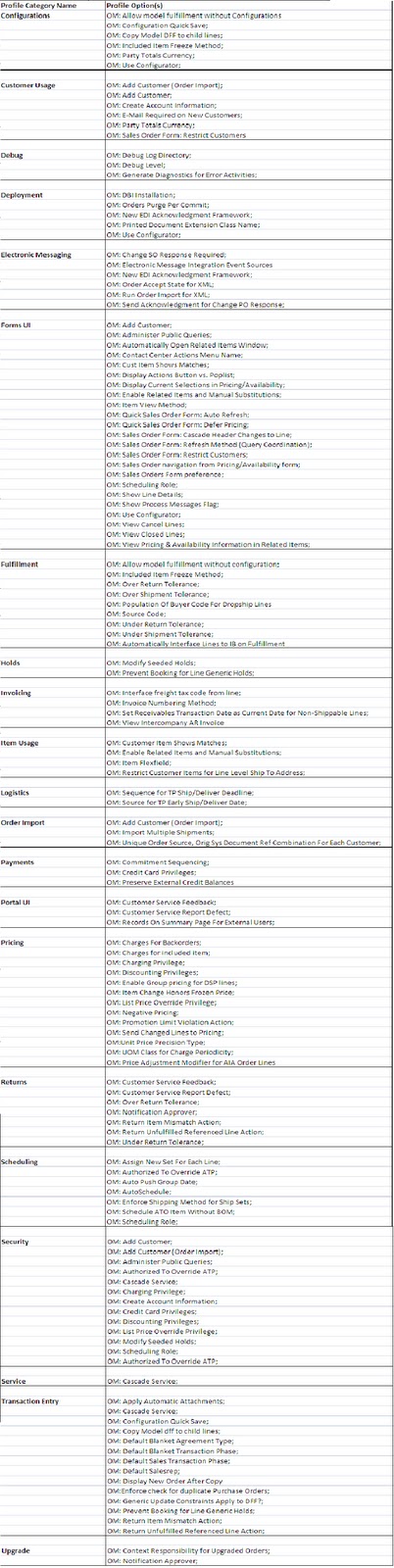
Thanks for posting the blog. I am new to this site but I felt comfortable while reading the post. Keep posting on topics like this.
ReplyDeleteOracle Fusion SCM Training