Item attributes are information about an item, such as order cost, lead time, and revision control.
Item Defining Attributes - An item defining attribute identifies the nature of an item. What designates an item as an “engineering item” is the attribute Engineering Item, but what controls the functionality of the item are the collection of attributes that describe it. You can buy an engineering item if you want to; simply set Engineering Item, Purchased, and Purchasable to Yes.
The following table presents item defining attributes and Item Status Attributes:
When you set an item defining attribute to Yes, the item is automatically assigned to the default category set of the corresponding functional area.
For example, if you set Inventory Item to Yes, the item is automatically assigned to the default category set for the inventory functional area.
Item Status attributes
Item Status attributes are item attributes that enable key functionality for each item.
Status attributes enable and disable the functionality of an item over time.
Each status attribute allows you to enable the item for a particular use. For example, if you set the status attribute Purchasable to Yes, you can put the item on a purchase order.
The status attributes are related to the item defining attributes. You cannot enable a status attribute if you do not set the corresponding item defining attribute to Yes.
Interdependencies for Status Attributes
Each status attribute is dependent on the value of at least one other attribute.
For example, you cannot set Stockable to Yes if you set Inventory Item to No. The interdependences for the status attributes are:

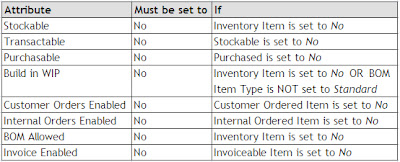
No comments:
Post a Comment